BEHR_OMINO2 Guide for non_Berkeley
Clone BEHR_Core and other repositories
mkdir BEHR
cd BEHR
git clone https://github.com/CohenBerkeleyLab/BEHR-core.git
cd BEHR-core
./setup.sh # if you want to use develop branch, add --develop
Structure of repositories:
├── BEHR
│ ├── BEHR-core
│ ├── BEHR-core-utils
│ ├── BEHR-PSM-Gridding
│ ├── Matlab-Gen-Utils
│ ├── MatlabPythonInterface
│ └── WRF_Utils
If you don’t have permission to change Matlab path, you should add BEHR to Matlab path every time:
addpath(genpath('your_BEHR_path'))
Create behr_paths.m
- Run
BEHR_initial_setupin Matlab; - You will find behr_paths.m in BEHR-core-utils/Utils/Constants;
- Change paths in behr_paths.m by yourself. Check that all the paths listed in behr_paths.m are correct. You can validate them by running behr_paths.ValidatePaths() in Matlab, it should return 1 (0 means at least one path is invalid).
Note
- sp_mat_dir should have subdirectories for each region to be produced (e.g. “us” - must be lower case)
- behr_mat_dir should have subdirectories for each region to be produced and within each region directories “daily” and “monthly”.
- myd06_dir should contain folders for each year with MYD06_L2 files in them.
- mcd43d_dir should contain folders for each year with MCD43D* files in them.
- wrf_profiles it assumes that WRF files are organized in a directory structure behr_paths.wrf_profiles/// where is the region being retrieved (passed as the “region” input), is the four-digit year and is the two-digit month. If you specify wrf_output_path explicitly, then it assumes all WRF output files are in that directory.
Download data
Check Section 4.3 of BEHR_Read_me file.
Download url
GLOBE database
https://www.ngdc.noaa.gov/mgg/topo/gltiles.html , https://www.ngdc.noaa.gov/mgg/topo/elev/esri/hdr/
Land_Water_Mask_7Classes_UMD.hdf
ftp://rsftp.eeos.umb.edu/data02/Gapfilled/
OMNO2 and OMPIXCOR
https://mirador.gsfc.nasa.gov/
MCD43D07, MCD43D08, MCD43D09 and MCD43D31
https://e4ftl01.cr.usgs.gov/MOTA/
MYD06_L2
https://search.earthdata.nasa.gov/
sortscript.sh
https://github.com/CohenBerkeleyLab/OtherSatelliteUtils/blob/master/OMI%20Utils/DOMINO/sortscript.sh
Modify sortscript.sh:
For OMNO2:
36 y=${fname:18:4}
37 m=${fname:23:2}
For OMPIXCOR:
36 y=${fname:21:4}
37 m=${fname:26:2}
Structure example of data files:
├── GLOBE_Database
│ ├── a10g
│ ├── a10g.hdr
│ ├── ...........
│ ├── p10g
│ └── p10g.hdr
├── MODIS
│ ├── Land_Water_Mask_7Classes_UMD.hdf
│ ├── MCD43D
│ │ └── 2017
│ └── MYD06_L2
│ └── 2017
├── OMI
│ ├── OMNO2
│ │ └── version_3_3_0
│ │ ├── 2017
│ │ │ └── 04
│ │ └── download_staging
│ │ ├── download
│ │ └── sortscript.sh
│ └── OMPIXCOR
│ └── version_003
│ ├── 2017
│ │ └── 04
│ └── download_staging
│ ├── download
│ └── sortscript.sh
Read data
- Set date_start, date_end, region and DEBUG_LEVEL in
*/BEHR/BEHR-core/Read_Data/read_main.m; - Run
read_main.m - Check SP_Files.
Recalculate AMF and Tropospheric Column
- Initialize parameters of BEHR_main.m
- Set python environment for BEHR-PSM-Gridding and compile omi.
- Run
BEHR_main.m
Publish OMI_BEHR
- Initialize parameters of
BEHR_publishing_main.m(*/BEHR/BEHR-core/HDF tools) - Run
BEHR_publishing_main.m
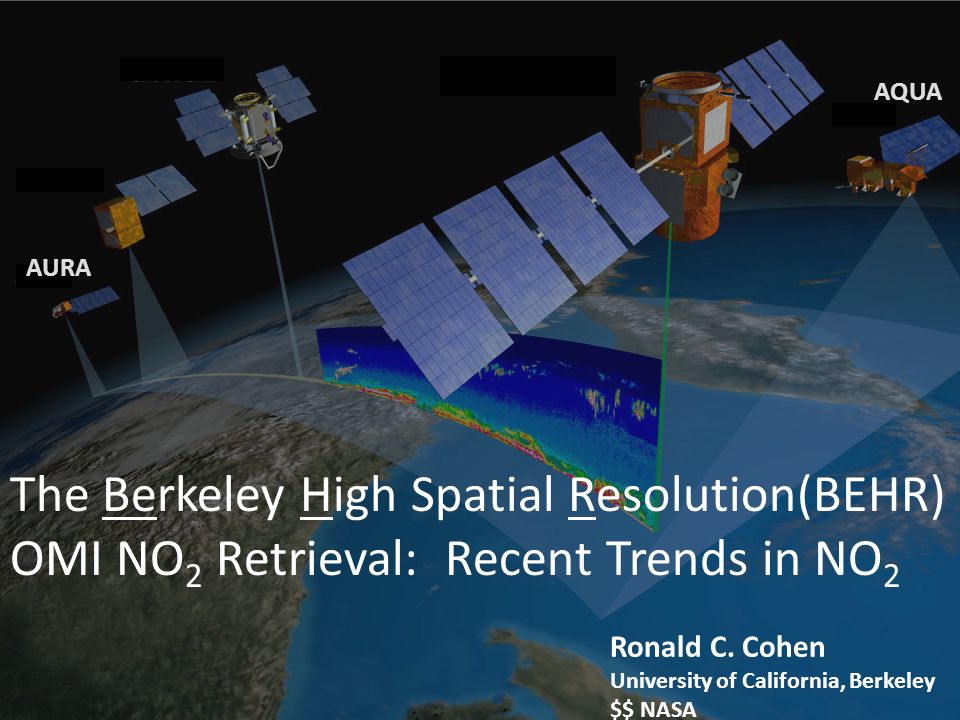
Say something
Thank you
Your comment has been submitted and will be published once it has been approved.
OOPS!
Your comment has not been submitted. Please go back and try again. Thank You!
If this error persists, please open an issue by clicking here.