Backgroud
NETCDF version (netcdf/4.5.0/02-CF-17-par) on TH-2 seems something wrong. This results in error when NETCDF4 of WRF-Chem enabled (NETCDF4=1). So, I decide to compile NETCDF on my own.
Prerequisite
According to NetCDF’s instruction , we need zlib and hdf5 first. For zlib, I use the version zlib/1.2.11-icc17 originally compiled by TH-2.
HDF5
The newest version is 1.10.4.
$ ./configure --prefix=/HOME/nuist_chenq_2/WORKSPACE/xin/software/hdf5-1.10.4 --enable-fortran --enable-static-exec
But, I got this error:
checking for a BSD-compatible install... /usr/bin/install -c
checking whether build environment is sane... yes
: command not found/WORKSPACE/xin/software/sources/hdf5-1.10.4/bin/missing: line 3:
: command not found/WORKSPACE/xin/software/sources/hdf5-1.10.4/bin/missing: line 5:
: command not found/WORKSPACE/xin/software/sources/hdf5-1.10.4/bin/missing: line 8:
: command not found/WORKSPACE/xin/software/sources/hdf5-1.10.4/bin/missing: line 13:
: command not found/WORKSPACE/xin/software/sources/hdf5-1.10.4/bin/missing: line 18:
: command not found/WORKSPACE/xin/software/sources/hdf5-1.10.4/bin/missing: line 21:
: command not found/WORKSPACE/xin/software/sources/hdf5-1.10.4/bin/missing: line 26:
'HOME/nuist_chenq_2/WORKSPACE/xin/software/sources/hdf5-1.10.4/bin/missing: line 32: syntax error near unexpected token `in
'HOME/nuist_chenq_2/WORKSPACE/xin/software/sources/hdf5-1.10.4/bin/missing: line 32: `case $1 in
configure: WARNING: 'missing' script is too old or missing
checking for a thread-safe mkdir -p... /bin/mkdir -p
checking for gawk... gawk
checking whether make sets $(MAKE)... yes
checking whether make supports nested variables... yes
checking whether make supports nested variables... (cached) yes
checking whether to enable maintainer-specific portions of Makefiles... no
configure: error: cannot run /bin/sh bin/config.sub
It seems the newest version of hdf5 1.10 is not compatiable with the system.
I returned back to hdf5 1.8.21 and it works fine.
$ ./configure --prefix=/HOME/nuist_chenq_2/WORKSPACE/xin/software/hdf5-1.10.4 --enable-fortran --enable-static-exec
$ make -j 8 install &> make.log&
Edit ~/.bashrc for installation of NetCDF-c and NetCDF-fortran:
module load intel-compilers/2017_update4 MPI/Intel/MPICH/3.2-icc2017-dyn zlib/1.2.11-icc17 jasper/1.900.1/01-CF-15-libpng
export CC=icc
export FC=ifort
# hdf5 and netcdf
software=/HOME/nuist_chenq_2/WORKSPACE/xin/software
export HDF5=${software}/hdf5-1.8.21
export NETCDF=${software}/netcdf-4.6.2
export PATH="${HDF5}/bin:${NETCDF}/bin:${PATH}"
export LD_LIBRARY_PATH=${LD_LIBRARY_PATH=}:${HDF5}/lib:${NETCDF}/lib
export LIBRARY_PATH=${LIBRARY_PATH}:${NETCDF}/lib
# WRF-Chem
((EM_CORE=WRF_EM_CORE=WRF_CHEM=1))
((NMM_CORE=WRF_NMM_CORE=0))
export EM_CORE WRF_EM_CORE WRF_CHEM
export NMM_CORE WRF_NMM_CORE
export NETCDF4=1
export WRFIO_NCD_LARGE_FILE_SUPPORT=1
export PATH="${software}/byacc-20180609:${software}/flex-2.5.3/bin:$PATH"
export YACC="${software}/byacc-20180609/yacc -d"
export FLEX=${software}/flex-2.5.3/bin/flex
export FLEX_LIB_DIR=${software}/flex-2.5.3/lib
NetCDF-c
$ CPPFLAGS=-I${HDF5}/include LDFLAGS=-L${HDF5}/lib ./configure --prefix=${NETCDF}
$ make -j 8 install &> make.log&
NetCDF-fortran
$ CPPFLAGS=-I${NETCDF}/include LDFLAGS=-L${NETCDF}/lib ./configure --prefix=${NETCDF}
$ make -j 8 install &> make.log&
WRF-Chem
Configure and compile
Auto-script see AutoWRFChem-R2SMH.
$ ./autowrfchem config
Use KPP (kinetic preprocessor)? Default is Y. [y/n]: y
24. Linux x86_64 i486 i586 i686, Xeon (SNB with AVX mods) ifort compiler with icc (dmpar)
19. Linux x86_64, Intel compiler (dmpar)
Choose the meterology type:
1: NARR
2: Other
Enter choice (1-2):1
What would you like to do?
1: Create or modify namelists
2: Show help
3: Quit
Enter 1-3: 1
What namelist would you like to load?
A empty answer will cancel.
1: Load standard templates
2: Load existing namelists
3: Modify the current namelists
4: Quit
Enter 1-4: 1
Choose what to modify or do:
1: Start/end date
2: Domain (common opts only)
3: Meterology
4: Chemistry
5: Other WRF options
6: Other WPS options
7: Check for NEI compatibility
8: Select MOZBC file
9: Display WRF options
10: Display WPS options
11: Save and exit
Enter 1-11: 11
Save the namelists?
A empty answer will cancel.
1: Write namelist regularly (namelist files and pickle)
2: Write just the namelist files (not pickle - i.e. temporary namelists)
3: Save namelists to NAMELISTS folder for later
4: Do not save
Enter 1-4: 1
Goodbye
Configuration complete!
*****************************************************************************
Configuration files generated. Run autowrfchem with 'compile' to begin compilation
*****************************************************************************
Note: Please make sure the absolute path of WRFV3 is shorter than 40. Otherwise, the compilation of kpp will fail (Line 105 - 107):
if ( `echo $WRFC_ROOT | awk '{print ( length ( $1 ) > 40 ) }' `) then
echo WARNING: If kpp fails here the path to WRF-Chem might be too long for yacc ...
endif
Edit configure.wrf according to this suggestion and suggestion_2:
1. Remove -DUSE_NETCDF4_FEATURES and replace –O3 with –O2.
2. Replace !DEC$ vector always with !DEC$ SIMD on line 7578 in the dyn_em/module_advect_em.F source file.
To speed up compile times, set the environment variable J to "-j 8" or whatever number of parallel make tasks you wish to use.
However, I got an error when running wrf.exe by this configuration:
photolysis_driver: called for domain 1
Forced exit from Rosenbrock due to the following error:
No of steps exceeds maximum bound
T= 72.0000000000000 and H= 72.0000000000000
Forced exit from Rosenbrock due to the following error:
No of steps exceeds maximum bound
T= 72.0000000000000 and H= 72.0000000000000
Forced exit from Rosenbrock due to the following error:
No of steps exceeds maximum bound
T= 72.0000000000000 and H= 72.0000000000000
After talking on the WRF-Chem forum, I find it’s caused by Optimization_level, especially floating point math. Please check that and the test part of this article.
Edit the path of NetCDF in MEGAN/src/make_util and MOZBC/src/make_mozbc:
1. setenv FC ifort
2. if( $OP_SYS == "Linux" ) then
if( $found_ncf_lib ) then
setenv NETCDF_DIR $tst_dir
else
setenv NETCDF_DIR /HOME/nuist_chenq_2/WORKSPACE/xin/software/netcdf-4.6.2
endif
Then ./autowrfchem compile >& compile.log & and check the logs in AutoWRFChem-R2SMH/BUILD/COMPLOGS.
If you have problem with compiling KPP, please check KPP_yacc_flex_problems.pdf written by Anton Kulchitsky.
Namelists
Link data of MEGAN, MOZBC,NARR to correct path according to script.
Copy my namelists to AutoWRFChem-R2SMH/BUILD/CONFIG/NAMELISTS. Then, use the autowrfchem script to generate namelists again.
$ ./autowrfchem config namelist
What would you like to do?
1: Create or modify namelists
2: Show help
3: Quit
Enter 1-3: 1
What namelist would you like to load?
A empty answer will cancel.
1: Load standard templates
2: Load existing namelists
3: Modify the current namelists
4: Quit
Enter 1-4: 2
Select the namelist files to use. If there is a discrepancy in the domain, the WPS file
takes precedence.
Choose the WRF namelist:
A empty answer will cancel.
1: Standard template
2: namelist.input
3: namelist.input.LNOx_US
..........
Job
Because all processes of preparing data for WRF-Chem is included in autowrfchem, I just need to edit some for mpirun which is yhrun on TH-2.
prepinpt
Here’re scripts in AutoWRFChem-R2SMH/BUILD/PREPINPUT:
bestemissyear.py mozbc-chemopt-list.txt postcheck.py prepmegan prepnei_convert prepwps splitwps
metgriblist.py mozcheck.py precheck prepmozbc prepnei_intermediate pyncdf.py
Since login nodes of TH-2 are unstable and slow, I need to submit jobs to multiple computing nodes.
I want to use 24 (24*1) cores for preparing all input data.
Because autowrfchem doesn’t have the function of setting cores, all ./real.exe in scripts should be replaced by yhrun -n 24 -N 1 -p work ./real.exe.
It’s easier to use sed. I find the solution from question_1 and question_2.
$ pattern='yhrun -n 24 -N 1 -p work'
$ sed -i -- "s/.\/real.exe/${pattern} .\/real.exe/g; s/.\/geogrid.exe/${pattern} .\/geogrid.exe/g; s/.\/metgrid.exe/${pattern} .\/metgrid.exe/g" prep*
Then, create prep.sh in AutoWRFChem-R2SMH directory:
#!/bin/bash
export PATH=~/WORKSPACE/xin/anaconda3/bin:$PATH
source activate base
date
source readlink.sh
./autowrfchem prepinpt > 2014_prep.log
date
readlink.sh is the script to source readlink:
#!/bin/sh
export OSCPP=/WORK/app/osenv/ln1
export PATH=${PATH}:${OSCPP}/usr/local/mpi3-dynamic/bin:${OSCPP}/usr/lib64/qt-3.3/bin:${OSCPP}/usr/kerberos/sbin:${OSCPP}/usr/kerberos/bin:${OSCPP}/usr/local/bin:${OSCPP}/bin:${OSCPP}/usr/bin:${OSCPP}/usr/local/sbin:${OSCPP}/sbin:${OSCPP}/usr/libexec/gcc/x86_64-redhat-linux/3.4.6
export LD_LIBRARY_PATH=/lib64:/usr/lib64:${LD_LIBRARY_PATH}:${OSCPP}/usr/local/mpi3-dynamic/lib:${OSCPP}/usr/lib64:${OSCPP}/usr/lib64/mpich2/lib:${OSCPP}/usr/lib64/mysql:${OSCPP}/lib64:${OSCPP}/intel64:${OSCPP}/usr/libexec/gcc/x86_64-redhat-linux/3.4.6:${OSCPP}/usr/local/cuda/lib:${OSCPP}/usr/local/cuda/lib64
export GNUPLOT_PS_DIR=${OSCPP}/usr/share/gnuplot/4.2/PostScript
Now, I can submit the job:
$ yhbatch -n 24 -N 1 -p work ./prep.sh
Switch from Anaconda to Miniconda
Because the autowrfchem script needs python which has netCDF4 package installed, firstly I install anaconda on my own.
As TH-2 doesn’t have Internet, crftime and netCDF4 should be uploaded and install from source code.
Note: Please add CC=gcc before python setup.py install, otherwise you will get error like this:
>>> from netCDF4 import Dataset as ncdat
Traceback (most recent call last):
File "<stdin>", line 1, in <module>
File "/HOME/nuist_chenq_2/WORKSPACE/xin/anaconda3/lib/python3.7/site-packages/netCDF4-1.4.2-py3.7-linux-x86_64.egg/netCDF4/__init__.py", line 3, in <module>
from ._netCDF4 import *
File "netCDF4/_netCDF4.pyx", line 1111, in init netCDF4._netCDF4
File "/HOME/nuist_chenq_2/WORKSPACE/xin/anaconda3/lib/python3.7/site-packages/cftime-1.0.3.4-py3.7-linux-x86_64.egg/cftime/__init__.py", line 1, in <module>
from ._cftime import utime, JulianDayFromDate, DateFromJulianDay
ImportError: /HOME/nuist_chenq_2/WORKSPACE/xin/anaconda3/lib/python3.7/site-packages/cftime-1.0.3.4-py3.7-linux-x86_64.egg/cftime/_cftime.cpython-37m-x86_64-linux-gnu.so: undefined symbol: __intel_sse2_strchr
The solution is found here:
The problem was that I used the Intel compiler without running the Intel Python distribution, or otherwise providing the Intel runtime libraries.
However, the hdf5 installed by anaconda conflicts with HDF5 1.8.21 when using netCDF4:
Warning! ***HDF5 library version mismatched error***
The HDF5 header files used to compile this application do not match
the version used by the HDF5 library to which this application is linked.
Data corruption or segmentation faults may occur if the application continues.
This can happen when an application was compiled by one version of HDF5 but
linked with a different version of static or shared HDF5 library.
You should recompile the application or check your shared library related
settings such as 'LD_LIBRARY_PATH'.
You can, at your own risk, disable this warning by setting the environment
variable 'HDF5_DISABLE_VERSION_CHECK' to a value of '1'.
Setting it to 2 or higher will suppress the warning messages totally.
Headers are 1.8.21, library is 1.10.2
Since TH-2 has no Internet, I can’t create a new environment!
So, I decided to install miniconda which doesn’t have hdf5 package and use HDF5 1.8.21 directly.
After the installation of miniconda, numpy, Cython, cftime and netCDF4 were uploaded and installed.
Now, all functions of autowrfchem works fine!
Run
The script AutoWRFChem-R2SMH/BUILD/runwrf reads variable ntasks for running wrf.exe by usempi.
However, the submitting script only has cores and nodes.
I need to convert ntasks to cores and nodes around line 156:
elif $usempi; then
nodes=$(expr $ntasks / 24 )
runcmd="yhrun -n $ntasks -N $nodes -p work ./wrf.exe"
Then, create run.sh for running wrf.exe:
#!/bin/bash
export PATH=~/WORKSPACE/xin/miniconda3/bin:$PATH
source activate base
date
source readlink.sh
./autowrfchem run --ntasks=96 > run.log
date
Submit job:
$ yhbatch -n 96 -N 4 -p work ./run.sh
Test
Here’s the test of speed using different option (Just use less cores to test :)):
Option_19: Linux x86_64 i486 i586 i686, ifort compiler with icc (dmpar) Option_24: Linux x86_64 i486 i586 i686, Xeon (SNB with AVX mods) ifort compiler with icc (dmpar)
| Platform | Optimization_level | fp-model | Speed (seconds/time step) | Cores |
|---|---|---|---|---|
| 19 | O2 | precise | ~27 | 96 |
| 24 | O1 | fast=1 | ~22 | 96 |
| 24 | O2 | precise | ~23.5 | 96 |
If you want to speed up reading/writing, please check my another article and use quilting.
So, it’s better to use the last one.
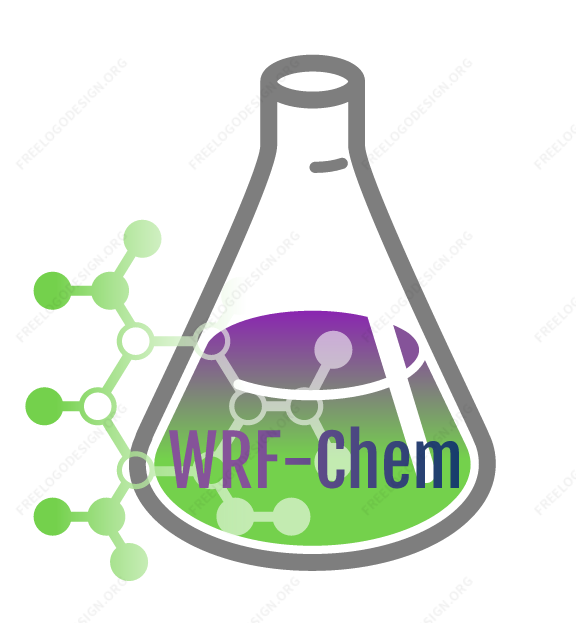
Say something
Thank you
Your comment has been submitted and will be published once it has been approved.
OOPS!
Your comment has not been submitted. Please go back and try again. Thank You!
If this error persists, please open an issue by clicking here.