Experience
I have used much software for writing my papers from the undergraduate period.
Here’s the timeline: (I suppose I won’t change any more …)
**Reference manager **: EndNote –> Mendeley –> Citavi –> Zotero
Writing: Word –> Markdown (Typora+Notion) + LaTeX (Sublime Text)
This post focuses on the reference manager called Zotero
Zotero
Zotero is a free, easy-to-use tool to help youcollect, organize, cite, and share research.
Available for Mac, Windows, and Linux
Free, All platforms, and high Flexibility are the main reason why I choose Zotero.
As I don’t wanna compare different software here, you can try anyone you like.
Actually I bought Citavi more than one year ago, it’s only available for Windows until the Web version is released last year.
I was addicted to so many functions of Citavi, but I just used the annotation, organization and exportation.
Finally, I switched to Zotero which is clean and small.
Importation
Because I used Citavi for a long time, I need to import all references into Zotero.
The Zotero official website gives the methods for importing references from popular managers like EndNote, Mendeley, and Citavi.
Don’t be afraid. That’s easy and quick ;)
Settings, Sync and Plugins
I always use MEGA to sync my files across multiple devices and found this awesome tutorial on ResearchGate.
You can follow that to set up your own Zotero.
I list the benefits of Zetero here:
Basic organization of references
Extraction of references from PDFs and Webs
Accurate DOI and citation number
Auto renaming PDFs with own routes
Independent sync method:
Official sync of references and personal sync of PDFs
Extraction of Notes
Analysis of references
Auto generation of bibliographies
Overview
You can check the Official Documentation for details.
The picture below is the interface of my Zotero.
Enjoy your Zotero !!!
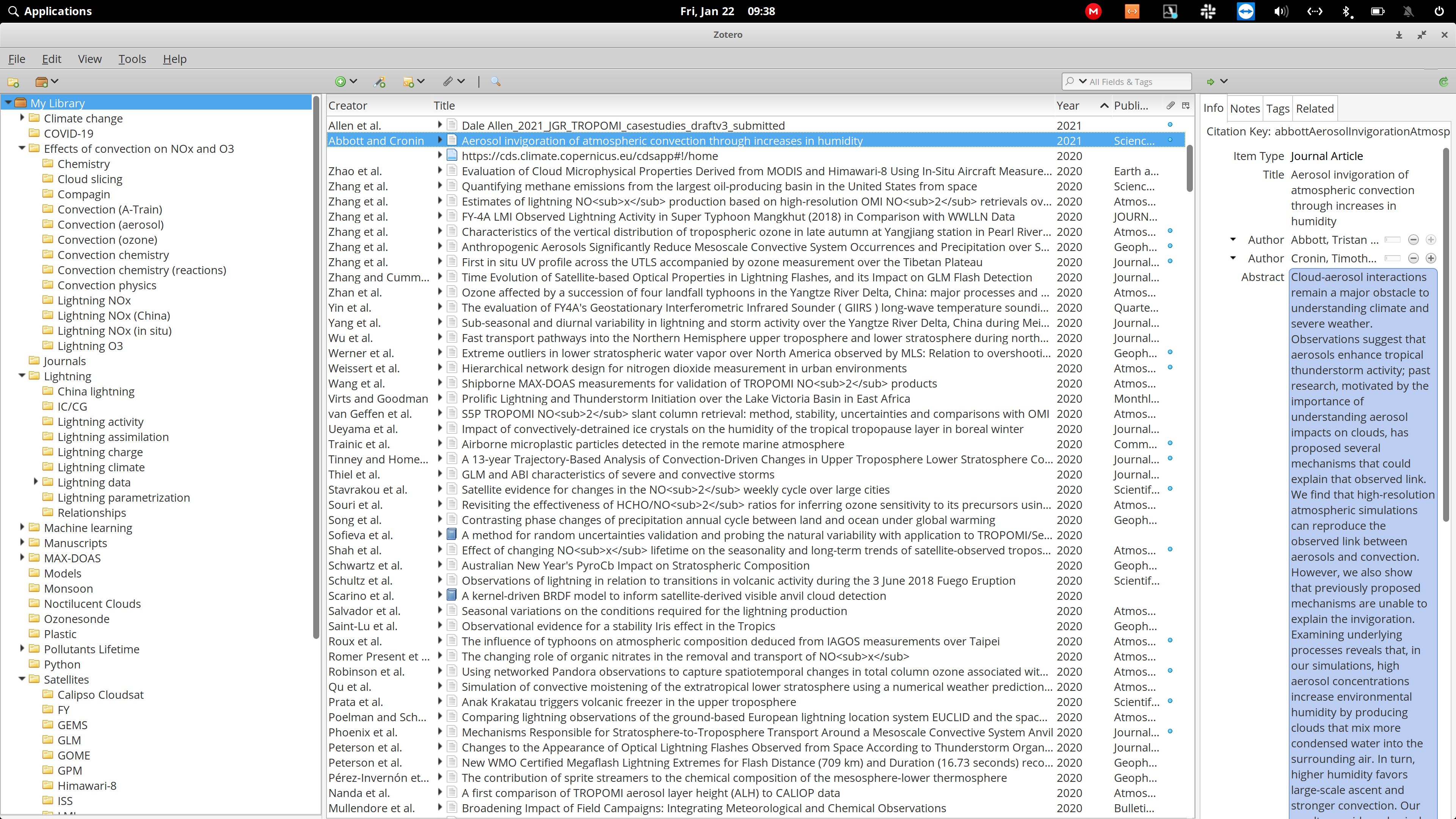

Say something
Thank you
Your comment has been submitted and will be published once it has been approved.
OOPS!
Your comment has not been submitted. Please go back and try again. Thank You!
If this error persists, please open an issue by clicking here.